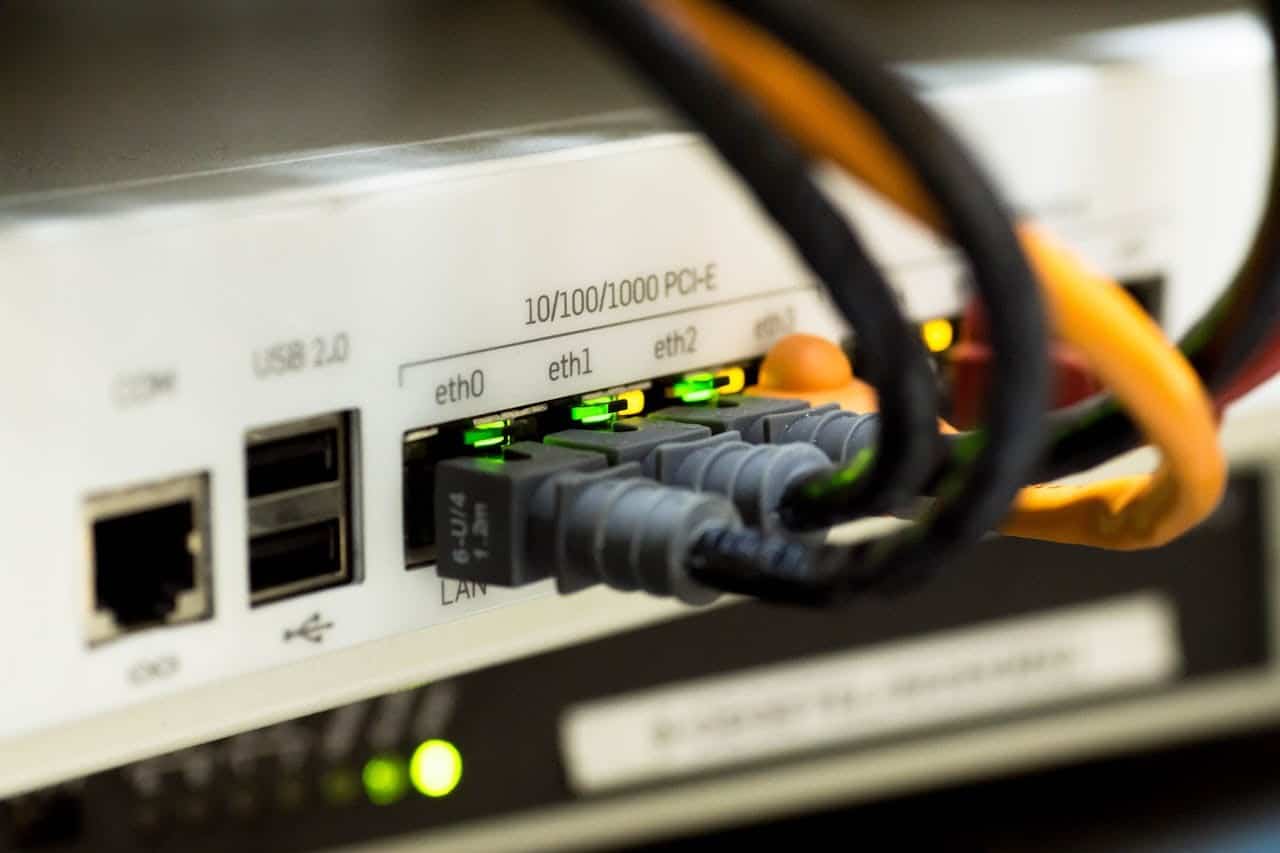When you’re living in Wales, it’s not all too often that the weather allows you to take full advantage of your garden. So as we’re heading out of the winter and into brighter days, it’s natural that you’re going to get excited about making the most of our gardens.
Unfortunately, there’s a common issue that many people face that stops them enjoying their garden to the fullest. We’re talking about wifi issues that make it difficult for you to listen to music online, watch live sports, or enjoy a number of other other online activities that you’d like to do in your garden.
Luckily, it doesn’t have to be this way. There are several outdoor wifi extender solutions, and we’re going to take you through a number of them.
Why Aren’t I Getting Wifi in My Garden?
There are several possible reasons that you’re not able to get a good wifi signal in your garden.
The first, and most likely reason, is that you’re too far from your router to get a good signal. The further you are from your router, the less likely it is that you’ll manage to get a strong wifi connection.
The second reason that’s likely to impact the wifi signal in your garden is obstacles between you and the router. It’s likely that there are several walls and maybe furniture or trees between you and the router, with each obstacle likely to reduce the strength of the signal you can receive.
Finally, interference from other electronic devices such as microwaves, cordless phones, and neighbouring wifi routers can all have an impact.
What Can I Do to Improve My Router’s Signal?
Before you start looking at buying additional tech to get wifi in your garden, it’s worth taking a few minutes to make sure your router isn’t able to do the job on its own. There are a few simple steps you can take to check this.
Firstly, make sure that your router is somewhere central in your home so that it can send a good signal to the entire property. Try and have it somewhere out in the open too so that there’s less likely to be interference to the signal.
It can also be worth changing your router settings so that it transmits on a different channel, so that there’s less frequency overlap. We’d recommend trying channels 1, 6, or 12. Exactly how you do this varies depending on the model of your router, but it should all be in your router manual. If you’ve lost this, there’s a good chance that you can find it online.
If you’ve taken those steps to improve your router’s performance but still aren’t able to get wifi in your garden, don’t panic. There are still plenty of ways you can make sure that you’re able to enjoy a good signal anywhere on your property.
While these methods will have varying costs, they’re all relatively easy to get set up.
1. Extending My Wifi Signal Using a Wifi Extender
A wifi extender provides a simple way of making sure your wifi range is large enough that you can get a good signal in your garden. It does this by taking the existing signal from your wireless router and rebroadcasting it over a larger area.
They’re simple to set up, and simply require you to plug your extender in a socket near your garden, and as long as it’s within 20 feet or so from your router, you should be able to enjoy a good signal in your garden.
2. Using a Mesh Network to Extend My Wifi Signal
If you have a much larger garden or property, a mesh network could be a great solution. The network is made up of numerous extenders, called nodes, which are spread over your property. The best part about them is that your device will automatically connect to whichever node is giving it the best signal, meaning that you can always enjoy good wifi when you’re in range of the network.
3. Using Ethernet Cables to Get Internet In My Garden
Ethernet cables will provide a reliable signal between your device and your router, but they come with some slight disadvantages. Firstly, this will only benefit one device. Secondly, your device has to have an ethernet port, which means it’s no good for your mobile phone and even many laptops (although there are ethernet to USB adapters out there that will solve this issue). Finally, it means having a cable running through your house and out into your garden, which can be messy and could even become a tripping hazard.
4. Using a Powerline Network to Extend Wifi Outdoors
A powerline network will certainly help you extend your network’s range and so provide a good signal to your device. The network consists of at least two adapters plugged into electrical sockets, with the first plugged in near your router and connected to it via an ethernet cable, and the second plugged in near your garden. You then connect your device to the second adaptor through another ethernet cable.
While this has many of the same limitations as just using a single ethernet cable, it takes away the need to have one long cable running from the router through your property and to your device. The effectiveness of this type of network will vary depending on the kit you’re using, with prices often ranging between £25 and £250.
Dyfed Telecom’s Garden Wifi Solutions
If you’ve read these solutions and have decided that they’re not for you, we’re here to help. At Dyfed, we’re dedicated to making sure that all of our Wales based customers have a wifi service that they can enjoy throughout their property, whether that be in the living room, the office, or the garden.
From 5G broadband hubs that can be easily moved around your home to give your garden the best possible signal to wireless boosters that ensure your entire property is covered, we have a range of solutions available.
To find out more about how we can help you enjoy high speed wifi in your garden, get in touch with us today.